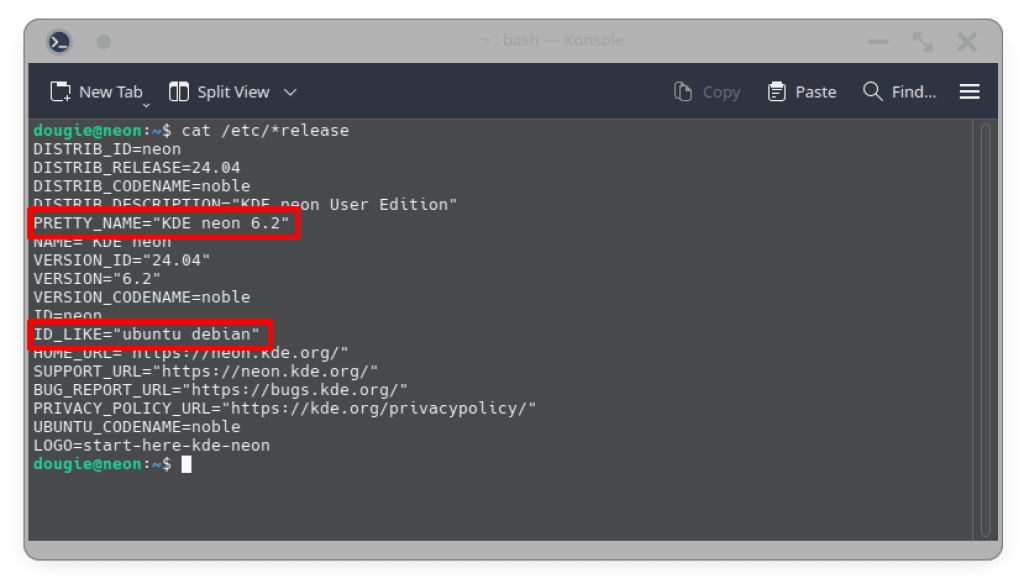Read the whole page to understand the installation of ProtonVPN on Linux Distributions. It may be hard to understand and frustrating.
ReadMe First!
It's important to note that this process hardly succeed when installing with restricted internet access. Your internet service provider may not support downloading from ProtonVPN domains. If you had tried installing a VPN from OS's app store, and succeed, then just head to the online community support forum. They will help.
Downloadable links:
Please refer to the official ProtonVPN GitHub repository link if you want to know instructions on installing ProtonVPN on Linux.
This installation process has not been tested. This process will not be tested.
Restrictions
As of Jan 2025, there is no internet access restrictions on ProtonVPN packages on Myanmar ISPs. The official ProtonVPN website can be accessed on Linux without the use of VPN (verified on MyanmarNet WiFi).
Installation from official source
* Since transforming the whole things into this website's theme as a small team will take so much time, I (or) we downloaded the ProtonVPN pages for ease of access.Want to use VPN without installing the app?
Follow this guide to use ProtonVPN without installing the app on your computer: Using ProtonVPN on Linux without installing ProtonVPN app
Don't know which distro you're running?
If you're not sure what Linux distribution you're running, open a terminal window and run:
cat /etc/*release
In the output, look for:
-
PRETTY_NAME: This is the name of your distribution and its version number. Proton VPN actively supports the latest versions of Debian, Ubuntu, and Fedora.
-
ID_LIKE: If your distro is a derivative of another distro, you'll see its “parent” distribution(s) listed here. In the example below, KDE Neon is based on Ubuntu, which itself is based on Debian.